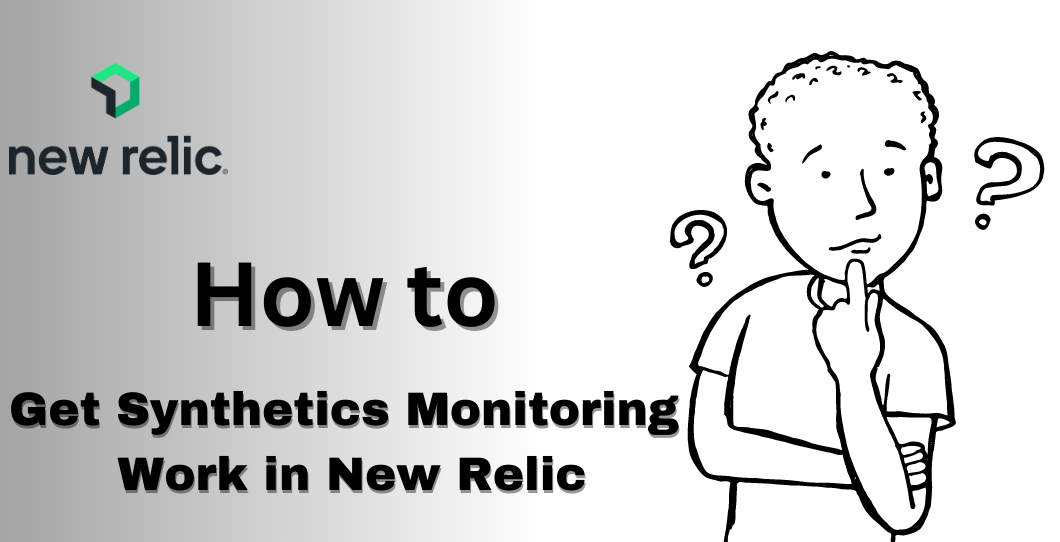What is New Relic :
Before knowing ‘How to get synthetics monitoring to work in New Relic’, let we know, what is New Relic. New Relic is a renowned software analytics platform that empowers businesses and organizations to effectively monitor and analyze their software applications and infrastructure. Its advanced suite of tools and features is tailor-made to help developers, IT teams, and business leaders obtain comprehensive insights into the health, performance, and behavior of their software systems. It helps Data for engineers to monitor, debug, and improve their entire stack.
What New Relic offers
The platform offers a wide range of capabilities, including APM, infrastructure monitoring, log management, synthetic monitoring, and more. With New Relic’s APM tool, users can effortlessly track essential application performance metrics like response time, throughput, and error rates, while the infrastructure monitoring tool provides valuable insights into server health and resource utilization.
One of New Relic’s strongest suits is its powerful analytics capabilities, which allow users to quickly and efficiently analyze vast amounts of data. This feature can be leveraged to gain valuable insights into user behavior, identify trends and patterns, and make well-informed decisions based on data-driven insights.
In summary, New Relic is an indispensable tool for businesses and organizations looking to optimize their software systems. Its advanced features and user-friendly interface make it an ideal choice for businesses of all sizes.
What is ‘synthetic monitoring’
Synthetic monitoring is a proactive monitoring technique that enables businesses and organizations to assess the performance and availability of their applications or websites by simulating user behavior and interactions. By using automated scripts or bots to simulate user behavior, synthetic monitoring can detect and troubleshoot issues before they impact real users, ensuring a seamless user experience.
The scripts used in synthetic monitoring are designed to follow specific paths and interactions, mimicking the actions of real users. For example, the scripts can visit a website, log in to a service, perform a transaction, or submit a form. This allows synthetic monitoring to test various aspects of the application, such as response time, load times, and error rates, providing valuable insights into application performance.
Synthetic monitoring can be performed from various locations and devices, simulating different user scenarios. This enables businesses to identify issues that may only occur in certain geographic locations or on specific devices, ensuring that the application is functioning optimally for all users.
In summary, synthetic monitoring is a powerful technique for monitoring application performance and ensuring a seamless user experience. By simulating user behavior, businesses can proactively detect and troubleshoot issues, optimizing their application or website for all users regardless of location or device.
Step-by-Step guide on how to get synthetic monitoring to work in New Relic:
- First, log in to your New Relic account and navigate to the Synthetics tab.
- Click on the “Create a Monitor” button to set up a new synthetic monitor.
- Choose the type of monitor you want to create. New Relic offers several options, including Ping, Simple Browser, Scripted Browser, and API tests.
- Configure your monitor by providing the necessary details, such as the URL of the website you want to monitor, the frequency of the checks, and the locations where the checks should be performed.
- Save your monitor and wait for it to run its first check.
- Once the monitor has run, navigate to the Synthetics tab and select your monitor from the list.
- You can view the results of the monitor in real-time, and you can also set up alerts to notify you if there are any issues.
- To get the most out of your synthetic monitoring, you can use the data collected by New Relic to identify and troubleshoot any issues with your website or application.
That’s it! Following these steps will allow you to set up and use synthetic monitoring in New Relic to help you identify and troubleshoot any issues with your website or application. hope your problem is now resolved,